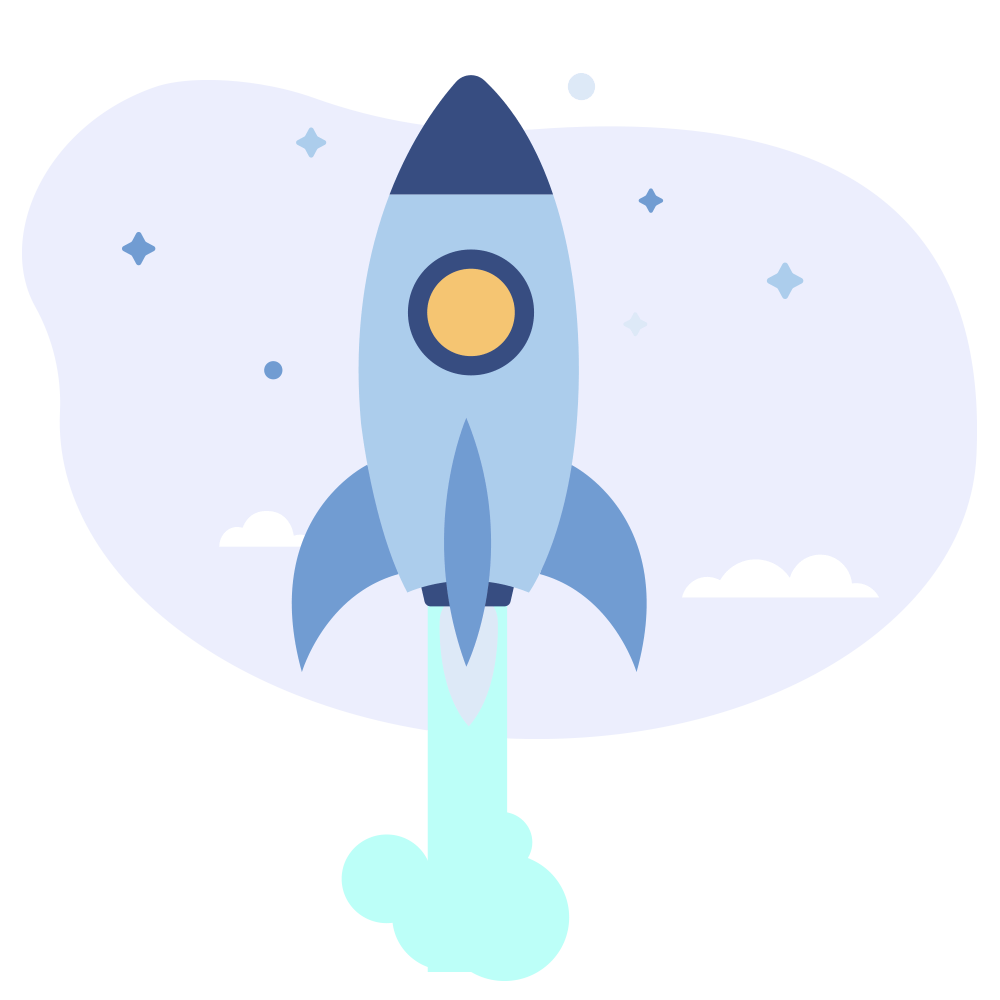
Frequently Asked Questions
Find the answers to you questions here — or simply contact us
- Working directly from the AR aging summary, AR Collect enables you to tag contact notes and Promises to Pay against the outstanding invoices per customer.
- You can assign reasons for late payment and quantify those reasons.
- You can easily email payment reminders in bulk, directly from the AR Summary page using AR Collect’s smart-email function.
The AR Summary page provides complete visibility of all the most important collections activities:
- Date of last contact with the customer- via email or telephone
- The last note made, with a complete notes history one level down
- Future actions to be taken
- Date of last payment received
- Expected payment date based on a customer’s commitment to pay
- Customer status – can assign any given status.
- Sort, filter, search – you will find it interesting 🙂
Absolutely. You can create any number of Groups, and then assign customers into those groups.
Auto emails with a specific series of customizable templates and a specific reminder schedule can then be linked to that Group.
Yes you can. AR Collect integrates seamlessly with QBO and QB Payments, making it easy to set up auto pay and recurring payments.
AR Collect can easily handle invoices with different amounts and different dates. You have complete flexibility.
Yes you can. AR Collect integrates seamlessly with QBO and QB Payments, making it easy to set up auto pay and recurring payments.
AR Collect can easily handle invoices with different amounts and different dates. You have complete flexibility.
AR Collect integrates seamlessly with QBO and QB Payments, making it easy to set up auto pay and recurring payments.
AR Collect can easily handle invoices with different amounts and different dates. You have complete flexibility.
AR Collect can easily handle invoices with different amounts and different dates.
You have complete flexibility to set up auto pay/ auto draft.
AR Collect can easily handle invoices with different amounts and different dates.
You have complete flexibility to set up auto pay/ auto draft.
Yes! AR Collect integrates seamlessly with QBO and all versions QuickBooks Desktop.
AR Collect automatically combines multiple invoices into a single email. Easily send automatic payment reminders, past due notices, or statements. Your customers can then pay all their invoices in a single payment.
Even better, you can save on processing fees, which are lower than QuickBooks Payments.
And you can opt to add a convenience fee to card processing, so that you customer pays the processing fee. You’ll save a ton of money over the year!
AR Collect automatically combines multiple invoices into a single email. Easily send automatic payment reminders, past due notices, or statements.
Your customers can then pay all their invoices in a single payment.
Collection agencies can also use AR Collect to manage collections activities on behalf of their clients – the beauty of AR Collect is that registered users have full access to their secure data from any location, and can use AR Collect’s powerful reporting system to keep updated.
AR Collect enables you to organize all your invoices into categories that make it easy keep track of all outstanding amounts.
For every past-due invoice you will know:
- What has been done to collect it
- When it will be paid
- The reason it is outstanding – categorized and quantified
- If it is not going to be paid – the reason and amount, categorized as required
- What actions are still to be taken
ARCollect enables you to do several activities that will assist:
- You can capture a Promise to Pay (i.e. a set amount that will be paid on a given date). You can then generate reports on these commitments for any required date range.
- You can email payment reminders to customers, that includes the PTP information.
- You can generate an exception report, making it easy to track missed PTP’s.
ARCollect gives:
- Details of all calls made to customers, and promises made
- Cash flow forecast reports that are up to date and accurate
- Quantifiable outcomes of collection efforts made
- Daily call back reports and action lists for follow-up
- Smart-email payment reminders to all past-due customers
AR Collect works seamlessly with both QuickBooks Online and ALL versions of QuickBooks Desktop, (any year, any edition from Pro through to Enterprise!)
ARCollect is a hands-on accounts receivable collections system designed for daily use by your own in-house collections team. It is intuitive to use and requires no training.
It provides management with visibility: ARCollect is an outcomes-based system; it is easy to keep track of collection activities until the final outcome – getting paid.
Yes – AR Collect provides you with an AR Aging list with collection notes alongside the AR Aging Summary. You can choose to also view Expected Payment Date & Amounts on the same page.
ARCollect is effective because it changes behavior on four levels:
- Collectors have an improved workflow process to help manage their collections efforts. ARCollect engenders a feeling of professionalism.
- Management are in touch: all aspects of receivables management and collection activities are visible. Using ARCollect creates a feeling of staying on top of things and being in control.
- Colleagues within the organization are assigned responsibility for their impact on the collection effort. Collection issues are effectively shared with the responsible personnel due to the functionality that enables collectors to assign pre-defined reasons to unpaid invoices.
- Customers recognize that their account is being handled professionally, and there is no room for excuses. They will be more likely to settle your account ahead of their other payables.
ARCollect is built on the understanding that each past due invoice has a story behind it. As the transaction volume builds, so do the stories. ARCollect categorizes those stories, making it easy to take action before the stories linked to those unpaid invoices hurt your cash flow.
ARCollect makes it easy for you to keep track of each unpaid invoice until it becomes a paid invoice. It also brings a new level of intelligence and visibility that enables management to take action so that the stories do not repeat themselves.
- Everything is automatically kept in sync with your underlying accounting data.
- AR Collect is a multi-user system.
- A full history of collection notes is maintained in a proper database that is easily sorted. All notes are date and time stamped.
- Assign Promise to Pay to specific invoices.
- Drill down from your AR aging summary.
- Email smart payment reminders.
- Generate accurate cash flow forecasts that are updated in line with your accounting data.
- Generate contact reports that are easy to use at management meetings.
- Everything is in one place.
- AR Collect provides a workflow process that is intuitive and easy to use.
- You can export your reports to Excel.
Yes you can. AR Collect integrates seamlessly with QBO and QB Payments, making it easy to set up auto pay and recurring payments. AR Collect can easily handle invoices with different amounts and different dates. You have complete flexibility.